Markdown
To use the Markdown you need to set the snippet language in "Markdown". To do this, click on the language selector located at the bottom left of the editor panel, and choose "Markdown" from the drop-down list.
Preview Markdown
Follow one of the following steps:
- Select "Markdown" > "Preview Markdown" from the menu bar.
- Click "" button on the top right corner of the editor
Presentation Mode
Presentation mode allows you to make a presentation out of a sequence of snippets.
Follow these steps:
- Create or select a folder where snippets will be placed
- Add snippets and set the
markdownlanguage for them
Mindmap
massCode automatically converts Markdown to Mindmap.
Follow one of the following steps:
- Select "Markdown" > "Preview Mndmap" from the menu bar.
- Click "" button on the top right corner of the editor or press Shift+Cmd+I on macOS or Shift+Ctrl+I on Windows or Linux.
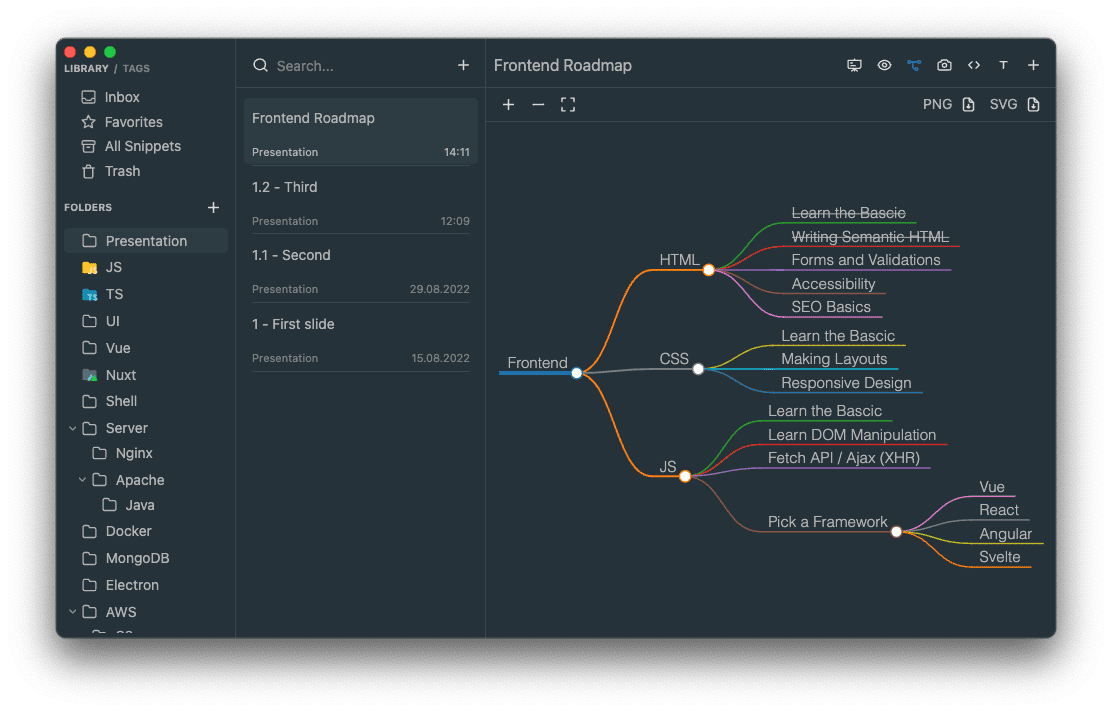
Image Embedding
Follow one of the following steps:
- Copy the image file on your computer and paste it directly into the editor
- Specify the path to the image

WARNING
When manually inserting an image, the image must first be copied to the /assets folder where the storage is located.
Mermaid Diagrams
Use
```mermaid
flowchart LR
A[Hard] -->|Text| B(Round)
B --> C{Decision}
C -->|One| D[Result 1]
C -->|Two| E[Result 2]
```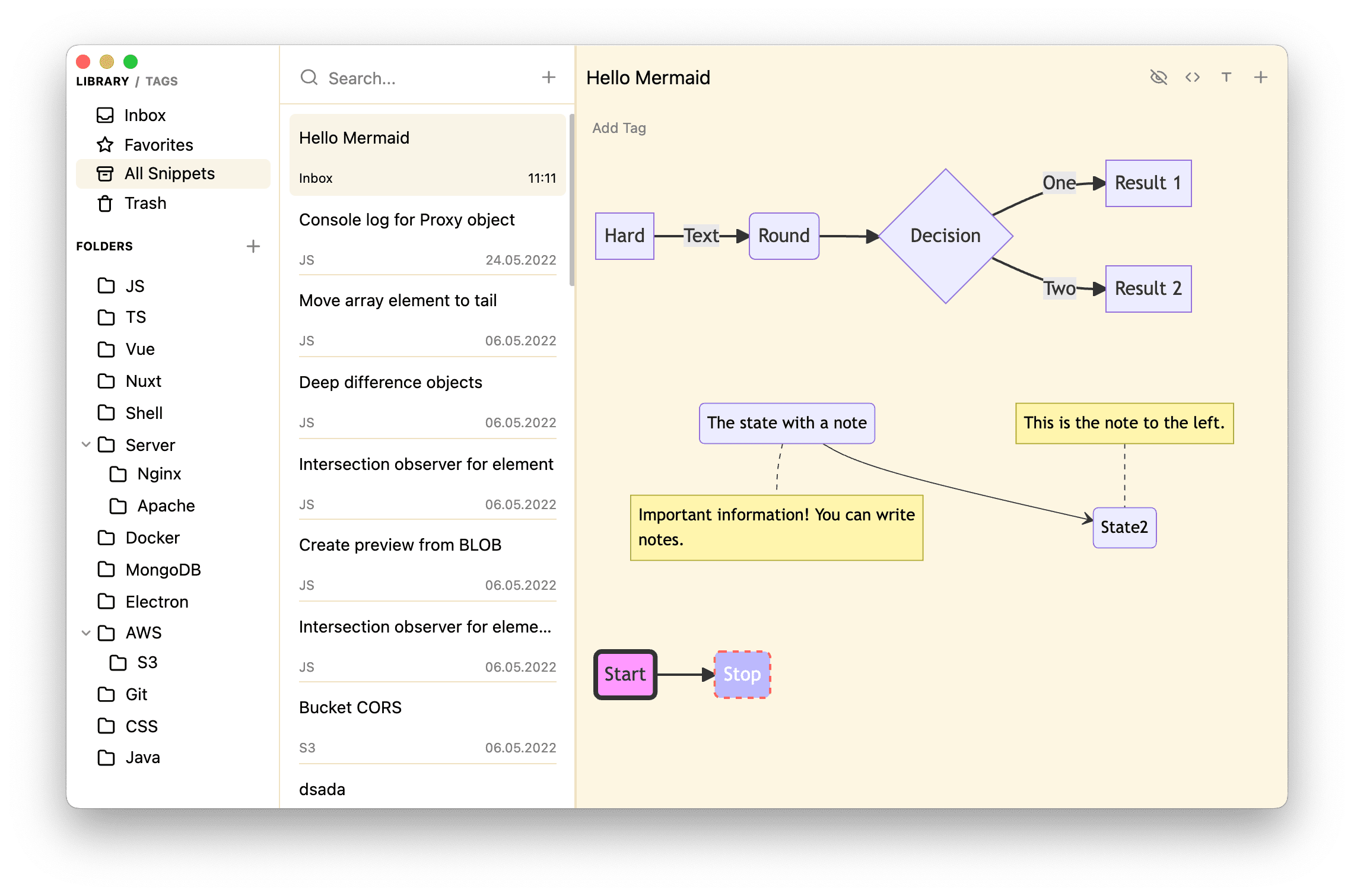
TIP
To learn more about the syntax, please refer to Mermaid documentations.
Render Code Blocks
You can choose what you want the code blocks to be rendered with.
There are two choices: highlight.js and Codemirror (this editor is the basis of massCode).
If you use Codemirror as rendering for code blocks you will get a 1:1 match with how the syntax is highlighted in massCode. When you do this, you need to specify the language for the blocks according to the values that the editor itself uses. For example javascript instead of js.



